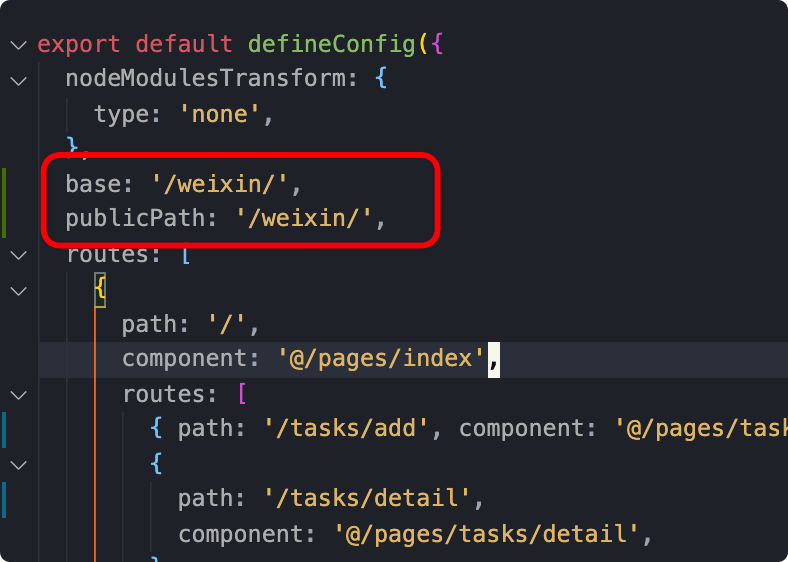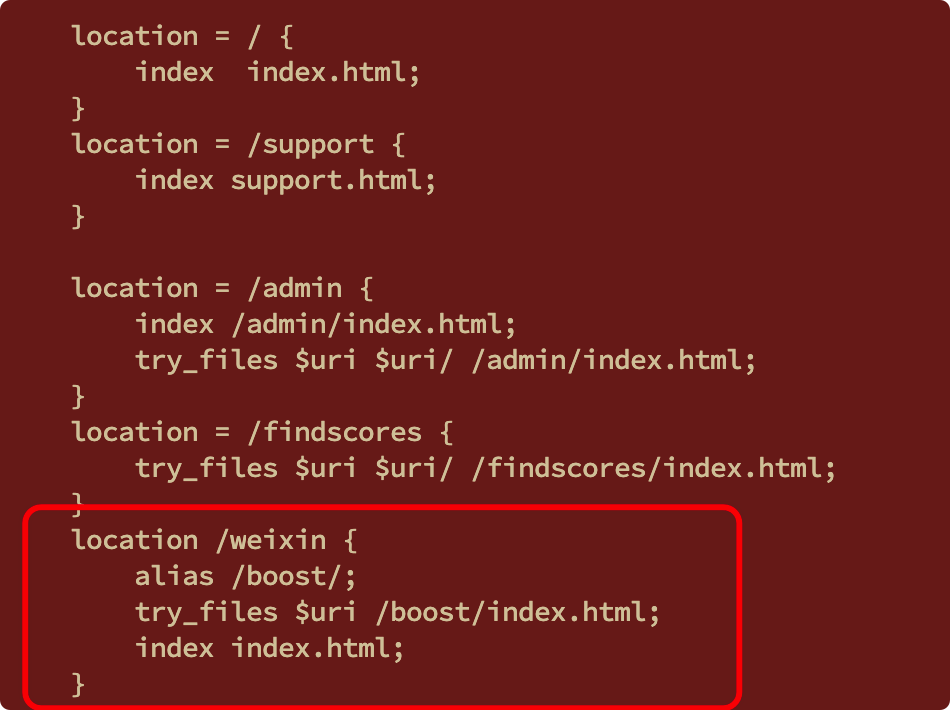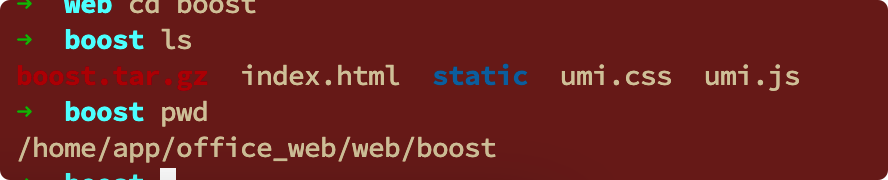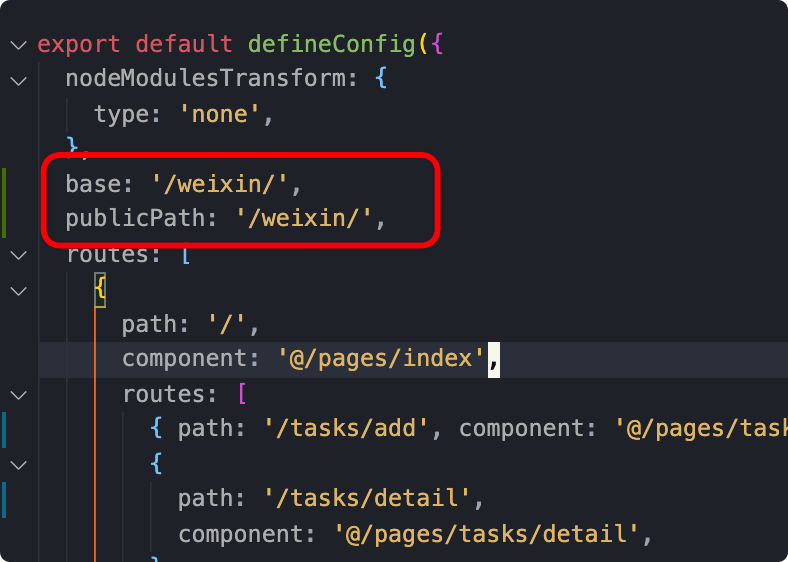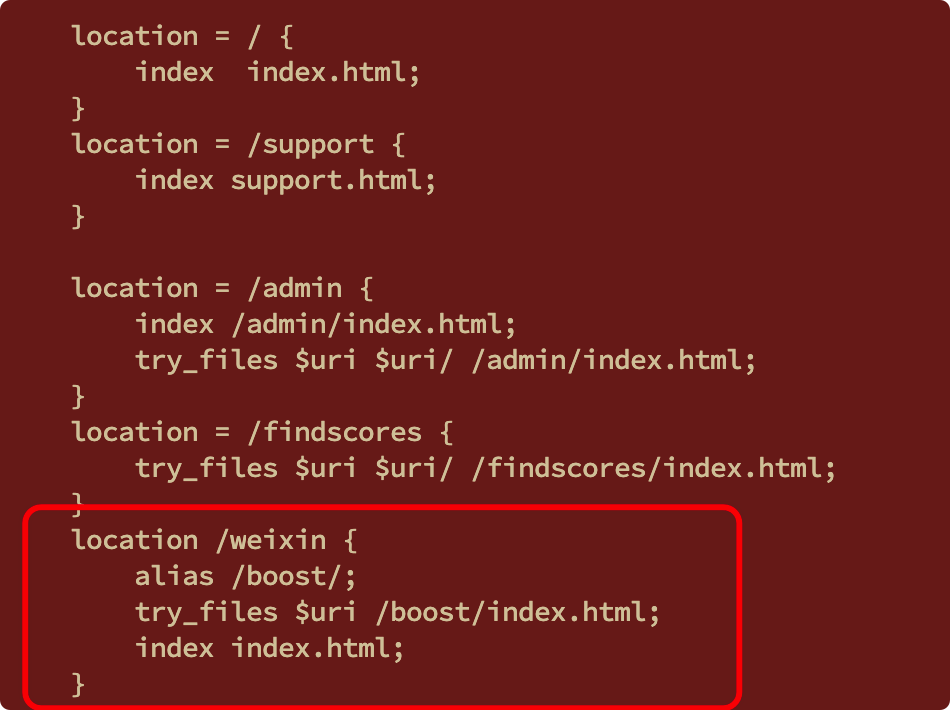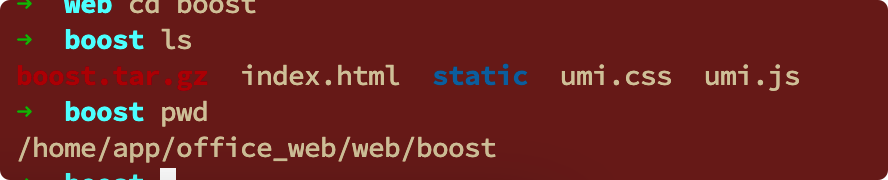1. 创建项目
https://umijs.org/zh-CN/docs/getting-started
1
2
3
4
5
6
7
8
9
10
11
|
# 创建目录
mkdir myapp && cd myapp
# 创建 umijs@3.x 框架
yarn create @umijs/umi-app
# 安装依赖
yarn
# 启动项目
yarn start
# 创建本地配置
echo "import { defineConfig } from 'umi';" > .umirc.local.ts
|
2. 使用 recoil 状态管理库
https://recoiljs.org/docs/introduction/getting-started
使用 RecoilRoot 包裹
1
2
3
4
5
6
7
8
9
10
11
|
import React from 'react';
import { RecoilRoot } from 'recoil';
import styles from './index.less';
export default function IndexPage() {
return (
<RecoilRoot>
<h1 className={styles.title}>Page index</h1>
</RecoilRoot>
);
}
|
3. 安装 UI 框架
1
2
3
|
yarn add semantic-ui-react semantic-ui-css
# 在文件中导入 css
import 'semantic-ui-css/semantic.min.css'
|
4. 下拉刷新, 上啦加载
https://github.com/ankeetmaini/react-infinite-scroll-component
https://codesandbox.io/s/yk7637p62z?file=/src/index.js:309-322
1
2
|
yarn add react-infinite-scroll-component
import InfiniteScroll from 'react-infinite-scroll-component';
|
其它( 未使用过, 仅在此插件无法使用时,提供更多选择 )
https://github.com/makotot/react-scrollspy
https://github.com/caseywebdev/react-list
https://github.com/danbovey/react-infinite-scroller
5. 上传图片压缩
1
2
3
4
5
6
7
8
9
10
11
12
13
14
15
16
17
18
19
20
21
22
23
24
25
26
27
28
29
30
31
32
33
34
35
36
37
38
39
40
41
42
43
44
45
46
47
48
49
50
|
<Form.Input
id="title"
type="file"
multiple
error={imageError}
accept="image/*"
onChange={(e, data) => {
if (!e.target.files) {
return;
}
if (e.target.files.length > 9) {
setImageError('图片不能超过 9 张');
return;
}
setImageError(undefined);
for (let index = 0; index < e.target.files.length; index++) {
const reader = new FileReader();
// 图片加载好执行
reader.onload = function (ev) {
//
var imgFile = ev && ev.target && ev.target.result; //或e.target都是一样的
function setVal(params: any) {
if (e && e.target && e.target.files) {
setImageFiles([
...imageFiles,
{
name: e.target.files[index].name,
img: String(params),
},
]);
}
}
// 压缩图片并将图片塞入数组
dealImage(String(imgFile), (v: any) => {
setVal(v);
});
};
// 读取图片
reader.readAsDataURL(e.target.files[index]);
}
console.log(imageFiles);
}}
placeholder="请输入琴谱地址"
// onChange={handleChange}
/>
|
1
2
3
4
5
6
7
8
9
10
11
12
13
14
15
16
17
18
19
20
21
22
23
24
25
26
27
28
29
30
31
32
33
34
35
|
// 通过canvas压缩base64图片
function dealImage(base64: any, callback: any, w: number = 1000) {
const newImage = new Image();
const quality = 0.9; // 压缩系数0-1之间
newImage.src = base64;
// newImage.setAttribute('crossOrigin', 'Anonymous'); // url为外域时需要
let imgWidth;
let imgHeight;
newImage.onload = function () {
// @ts-ignore
imgWidth = this.width;
// @ts-ignore
imgHeight = this.height;
const canvas = document.createElement('canvas');
const ctx = canvas.getContext('2d') as any;
if (Math.max(imgWidth, imgHeight) > w) {
if (imgWidth > imgHeight) {
canvas.width = w;
canvas.height = (w * imgHeight) / imgWidth;
} else {
canvas.height = w;
canvas.width = (w * imgWidth) / imgHeight;
}
} else {
canvas.width = imgWidth;
canvas.height = imgHeight;
}
ctx.clearRect(0, 0, canvas.width, canvas.height);
// @ts-ignore
ctx.drawImage(this, 0, 0, canvas.width, canvas.height);
const newBase64 = canvas.toDataURL('image/jpeg', quality);
callback(newBase64);
};
}
|
6. toast
1
|
yarn add react-hot-toast
|
7 . 部署
如果是在非根目录下,增加 base 属性用于识别路由,增加 publicPath 属性用于识别静态文件地址。