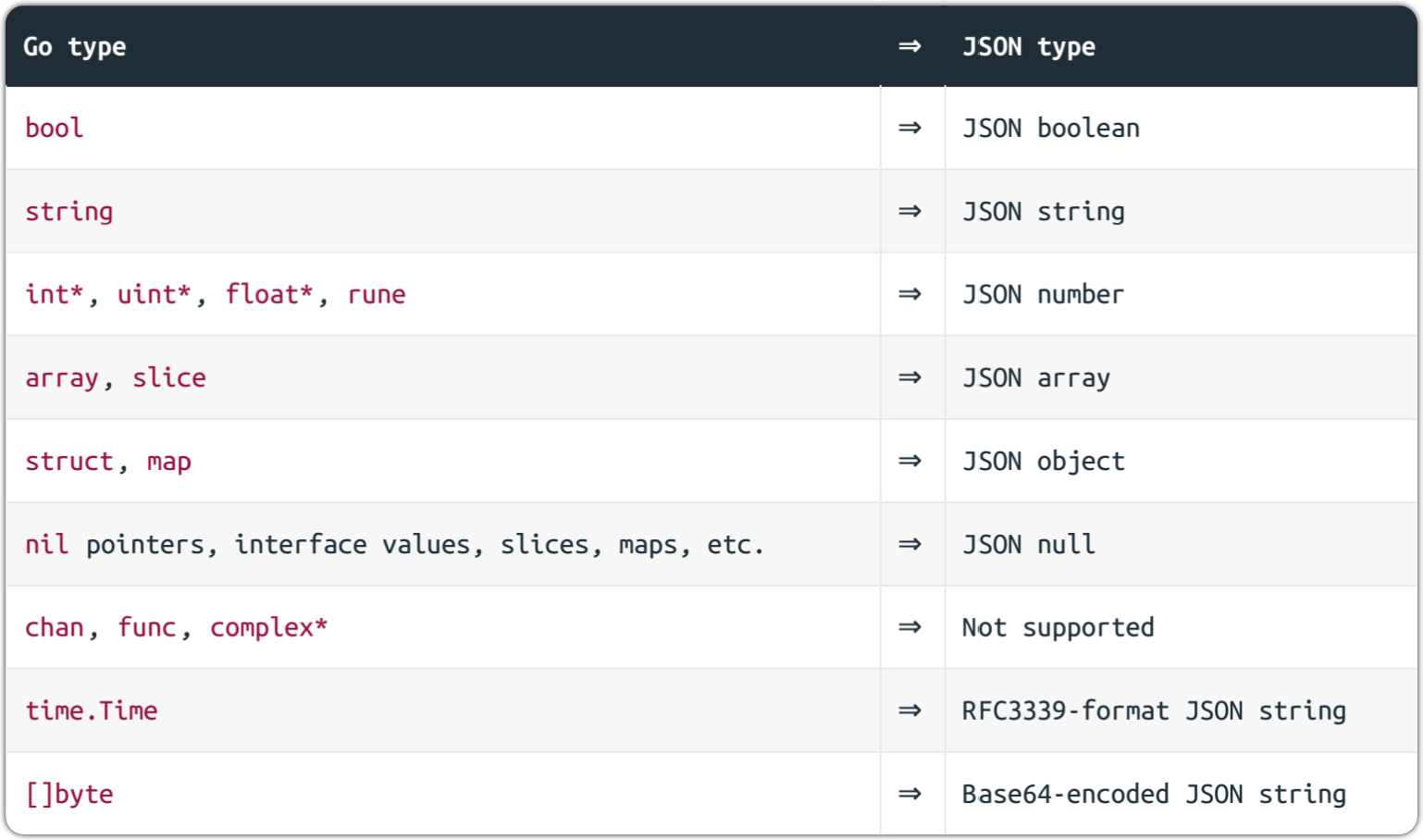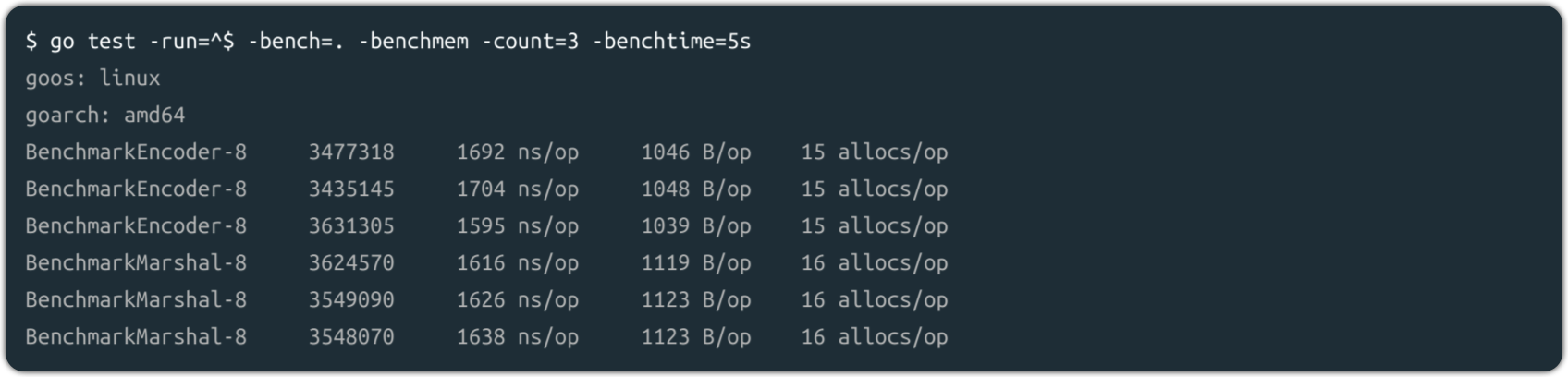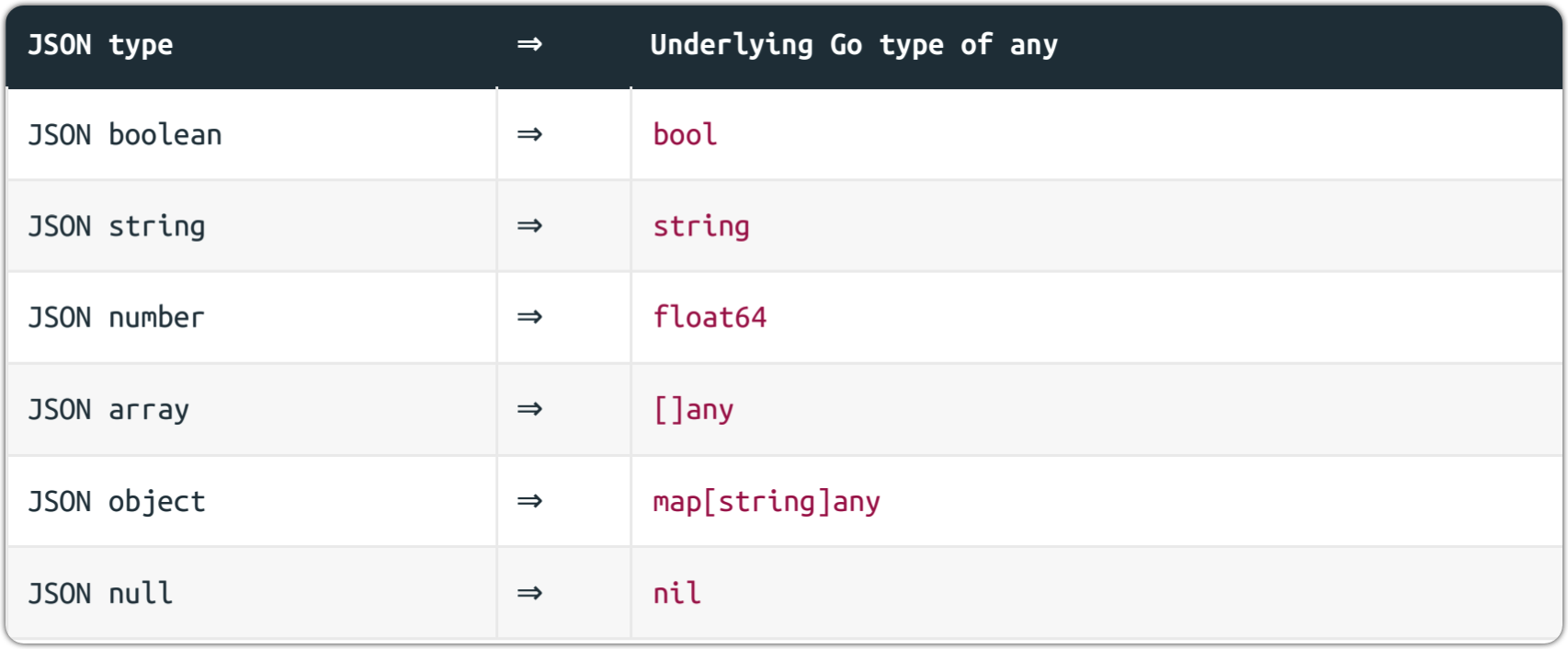JSON
JSON charset
web 响应要指定 Content-Type,你可能见过 Content-Type: application/json; charset=utf-8
在 RFC 中指出:
JSON text exchanged between systems that are not part of a closed ecosystem MUST be
encoded using UTF-8.
面向公众的应用程序必须始终采用 UTF-8 编码,所以不需要标注字符集,Content-Type: application/json 即可
JSON encode
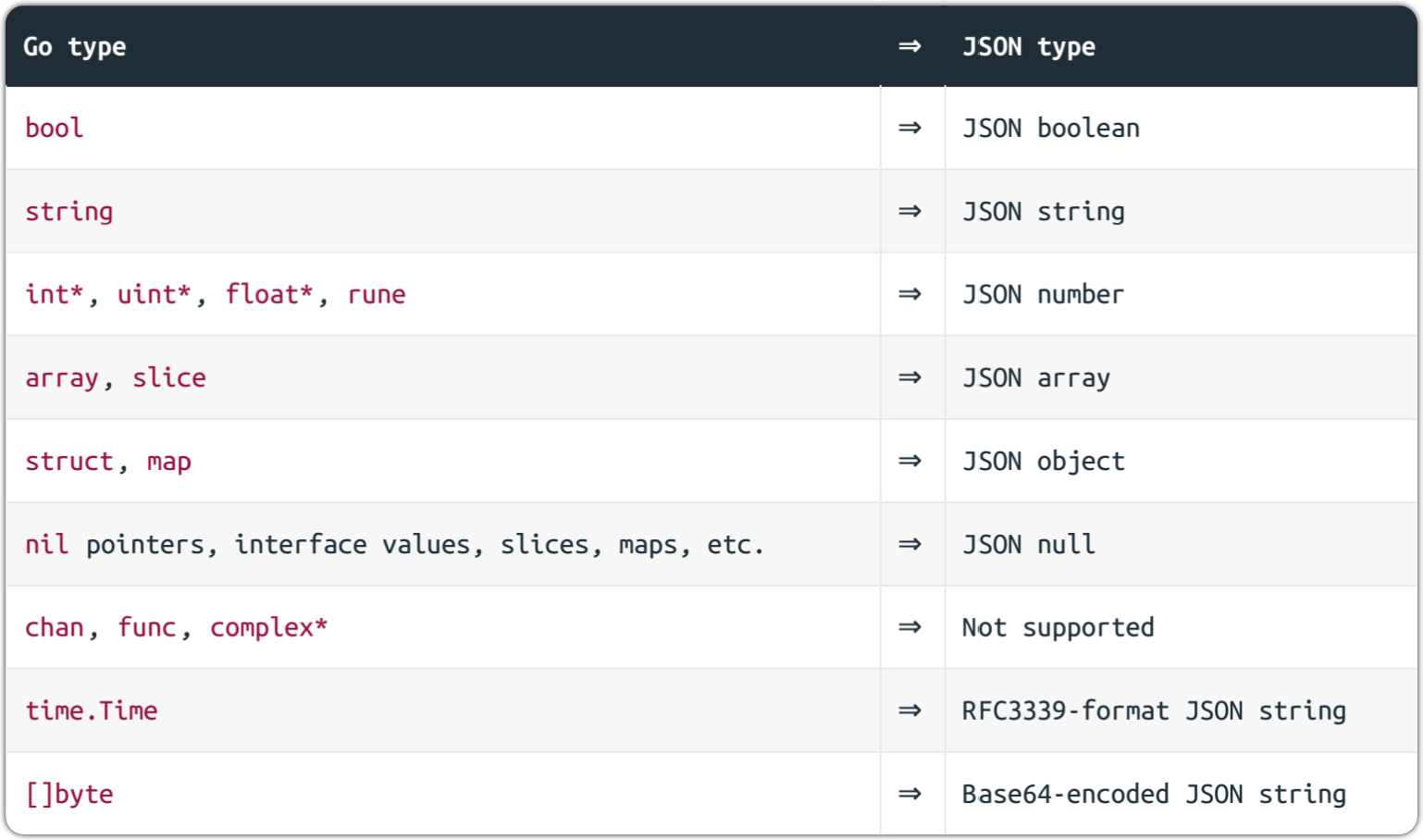
- time.Time 值将会被编码为 RFC 3339 格式的字符串,例如
"2020-11-08T06:27:59+01:00"
- []byte 切片将被编码为 base64 字符串
- 无法对 channel/function/complex 进行编码,如果这样做,在运行时将会得到
json.UnsupportedTypeError的错误
- 任意指针都编码为指向的值
如果你有一个 io.Writer ,可以使用 err := json.NewEncoder(w).Encode(data) 直接写入。
json.Encoder 和 json.Marshal() 性能差异
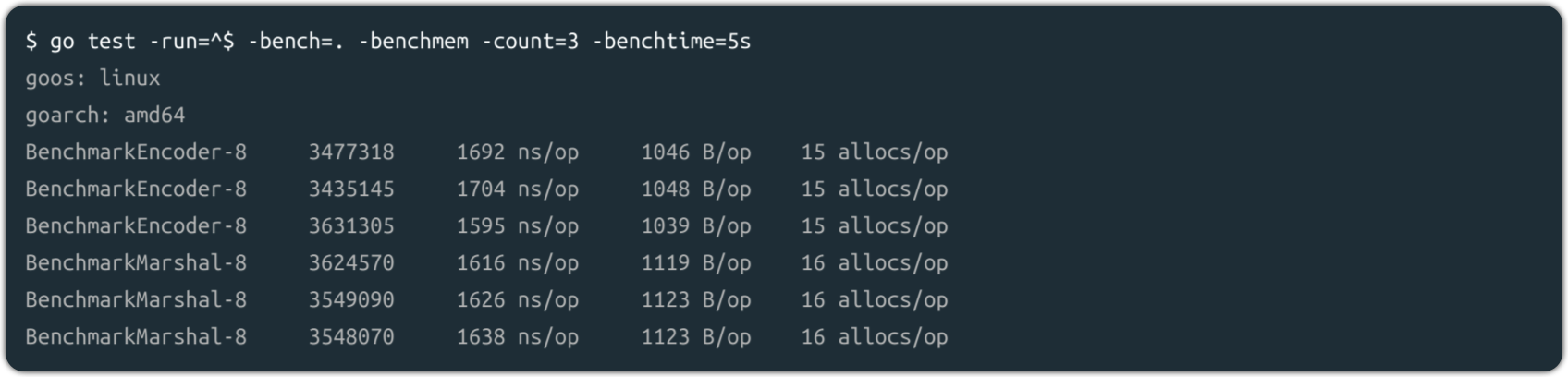
json.Marshal() 比 json.Encoder 多一次堆内存分配。
嵌套结构体序列化不会 omitempty
1
2
3
4
5
|
type A struct{
b struct{
Bar string `json:",omitempty"`
} `json:",omitempty"`
}
|
结构体为值类型,不存在 nil 的情况,所以不会 omitempty。
如果需要省略,建议替换成 pointer。
转义字符
如果字符串中包含 <>& 字符,将会转义成 unicode,这是为了防止某些 web 浏览器意外解释 JSON 响应为 HTML,如果不需要转义,使用 json.Encoder SetEscapeHTML(false) 执行编码。
| 转义字符 |
unicode |
| < |
\u003c |
| > |
\u003e |
| & |
\u0026 |
删除 float 小数点末尾的 0
1
2
3
4
5
|
s := []float64{
123.0,
456.100,
789.990,
}
|
编码后将得到
预编码 JSON
如果你有一个包含预编码的 string 或者 []byte,使用 JSON tag 将会被转义并编码为 json 字符串
1
2
3
4
5
|
m := struct {
Person string
}{
Person: `{"name": "Alice", "age": 21}`,
}
|
编码后得到
1
|
{"Person":"{\"name\": \"Alice\", \"age\": 21}"}
|
如果想插入 JSON 而非 JSON 字符串,可以使用 json.RawMessage
1
2
3
4
5
|
m := struct {
Person json.RawMessage
}{
Person: json.RawMessage(`{"name": "Alice", "age": 21}`),
}
|
编码后得到
1
|
{"Person":{"name":"Alice","age":21}}
|
使用 json.RawMessage 要确保预编码的值是有效的 JSON,否则会出错。如果需要在运行时检查 JSON 是否有效,可以使用 json.Valid() 函数
MarshalText
如果类型有没有 MarshalJSON() 方法,但是有 MarshalText() 方法,以实现 encoding.TextMarshaler 接口,使用 JSON 编码将会显示 json 字符串。
1
2
3
4
5
6
7
8
9
10
11
12
|
type myFloat float64
func (f myFloat) MarshalText() ([]byte, error) {
return []byte(fmt.Sprintf("%.2f", f)), nil
}
func main() {
f := myFloat(1.0/3.0)
js, err := json.Marshal(f)
if err != nil {
log.Fatal(err)
}
fmt.Printf("%s", js)
}
|
它将会打印由 MarshalText() 函数返回的 JSON 字符串
MarshalJSON 的接收器
当自定义类型实现了 MarshalJSON(),并使用 pointer 接收器时,仅传递指针时函数有效。
关于接收器的指针与值的规则是:
值方法可以用指针或值调用,但指针方法只能在指针上调用。
1
2
3
4
5
6
7
8
9
10
11
12
13
14
15
16
17
18
19
20
21
22
23
24
25
26
27
28
|
type myFloat float64
// This has a pointer receiver.
func (f *myFloat) MarshalJSON() ([]byte, error) {
return []byte(fmt.Sprintf("%.2f", *f)), nil
}
func main() {
f := myFloat(1.0 / 3.0)
// When encoding a value, the MarshalJSON method is used.
// 得到 0.33
js, err := json.Marshal(&f)
if err != nil {
log.Fatal(err)
}
fmt.Printf("%s\n", js)
// When encoding a value, the MarshalJSON method is ignored.
// 得到默认的 0.3333333333333333
js, err = json.Marshal(f)
if err != nil {
log.Fatal(err)
}
fmt.Printf("%s", js)
}
|
部分 JSON 解码
如果你只需要处理 JSON 中的一小部分
1
2
3
4
5
6
7
8
9
10
11
12
13
14
15
16
17
18
|
// Let's say that the only thing we're interested in is processing the "genres" array in
// the following JSON object
js := `{"title": "Top Gun", "genres": ["action", "romance"], "year": 1986}`
// Decode the JSON object to a map[string]json.RawMessage type. The json.RawMessage
// values in the map will retain their original, un-decoded, JSON values.
var m map[string]json.RawMessage
err := json.NewDecoder(strings.NewReader(js)).Decode(&m)
if err != nil {
log.Fatal(err)
}
// We can then access the JSON "genres" value from the map and decode it as normal using
// the json.Unmarshal() function.
var genres []string
err = json.Unmarshal(m["genres"], &genres)
if err != nil {
log.Fatal(err)
}
fmt.Printf("genres: %v\n", genres)
|
解码后得到
1
|
genres: [action romance]
|
解码成任意类型
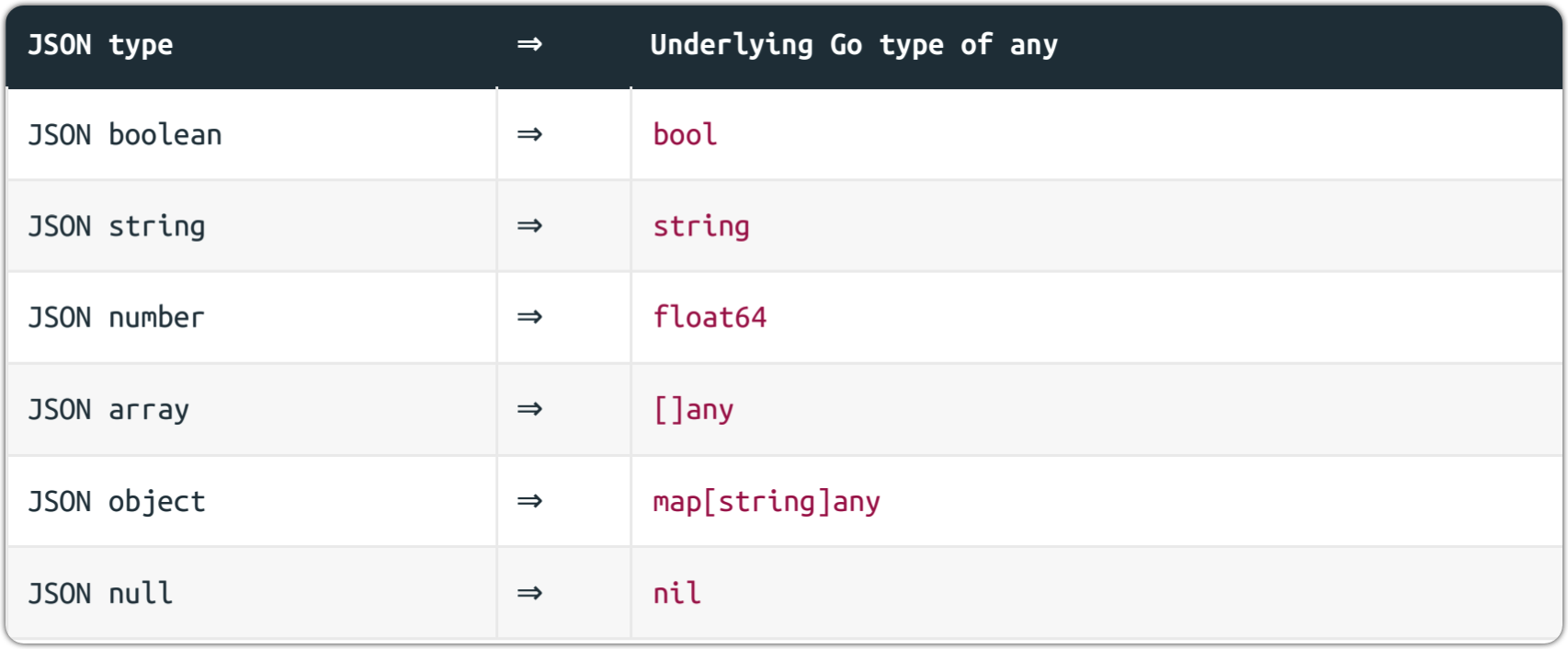
解码成任意类型在以下情况很有用
- 事先不知道解码的是什么
- 需要解码包含不同类型的的 array/map
数字解码到任意类型时,为 float64 ,即使它是整数。
如果想获得整数形式(而非 float64),应该在 json.Decoder 实例使用 UseNumber() 方法,将会导致解码为 json.Number 类型。
1
2
3
4
5
6
7
8
9
10
11
12
13
14
15
16
17
18
19
|
js := `10`
var n any
dec := json.NewDecoder(strings.NewReader(js))
dec.UseNumber() // Call the UseNumber() method on the decoder before using it.
err := dec.Decode(&n)
if err != nil {
log.Fatal(err)
}
// Type assert the any value to a json.Number, and then call the Int64() method
// to get the number as a Go int64.
nInt64, err := n.(json.Number).Int64()
if err != nil {
log.Fatal(err)
}
// Likewise, you can use the String() method to get the number as a Go string.
nString := n.(json.Number).String()
fmt.Printf("type: %T; value: %v\n", n, n)
fmt.Printf("type: %T; value: %v\n", nInt64, nInt64)
fmt.Printf("type: %T; value: %v\n", nString, nString)
|
out:
1
2
3
|
type: json.Number; value: 10
type: int64; value: 10
type: string; value: 10
|
struct tag 指令
| 指令 |
说明 |
备注 |
json:"-" |
编解码时忽略( 属性名首字母小写也可以忽略 ) |
|
json:",omitempty" |
解码时为零值则忽略 |
嵌套结构体无效 |
json:",omitempty,string" |
以字符串类型编解码 |
适用于数字/布尔/数字指针类型 |
自定义编码
方法一
在 MarshalJSON 中定义个新的结构体,对其编码
1
2
3
4
5
6
7
8
9
10
11
12
13
14
15
16
17
18
19
20
21
22
23
24
25
26
27
28
29
30
31
32
33
34
35
36
37
38
39
40
41
42
43
44
|
// Note that there are no struct tags on the Movie struct itself.
type Movie struct {
ID int64
CreatedAt time.Time
Title string
Year int32
Runtime int32
Genres []string
Version int32
}
// Implement a MarshalJSON() method on the Movie struct, so that it satisfies the
// json.Marshaler interface.
func (m Movie) MarshalJSON() ([]byte, error) {
// Declare a variable to hold the custom runtime string (this will be the empty
// string "" by default).
var runtime string
// If the value of the Runtime field is not zero, set the runtime variable to be a
// string in the format "<runtime> mins".
if m.Runtime != 0 {
runtime = fmt.Sprintf("%d mins", m.Runtime)
}
// Create an anonymous struct to hold the data for JSON encoding. This has exactly
// the same fields, types and tags as our Movie struct, except that the Runtime
// field here is a string, instead of an int32. Also notice that we don't include
// a CreatedAt field at all (there's no point including one, because we don't want
// it to appear in the JSON output).
aux := struct {
ID int64 `json:"id"`
Title string `json:"title"`
Year int32 `json:"year,omitempty"`
Runtime string `json:"runtime,omitempty"` // This is a string.
Genres []string `json:"genres,omitempty"`
Version int32 `json:"version"`
}{
// Set the values for the anonymous struct.
ID: m.ID,
Title: m.Title,
Year: m.Year,
Runtime: runtime, // Note that we assign the value from the runtime variable here.
Genres: m.Genres,
Version: m.Version,
}
return json.Marshal(aux)
}
|
方法二
嵌入别名,为结构体设置别名,以避免序列化死循环。
用一个新的结构体,匿名嵌套上面的别名,并在新结构体里设置同名参数以覆盖。
缺点:
- 将失去编码后的顺序,如果你的应用场景需要固定顺序,如对 JSON 求 MD5。
1
2
3
4
5
6
7
8
9
10
11
12
13
14
15
16
17
18
19
20
21
22
23
24
25
26
27
28
29
30
31
32
33
34
35
36
37
|
// Notice that we use the - directive on the Runtime field, so that it never appears
// in the JSON output.
type Movie struct {
ID
int64 `json:"id"`
CreatedAt time.Time `json:"-"`
Title string `json:"title"`
Year int32 `json:"year,omitempty"`
Runtime int32 `json:"-"`
Genres []string `json:"genres,omitempty"`
Version int32 `json:"version"`
}
func (m Movie) MarshalJSON() ([]byte, error) {
// Create a variable holding the custom runtime string, just like before.
var runtime string
if m.Runtime != 0 {
runtime = fmt.Sprintf("%d mins", m.Runtime)
}
// Define a MovieAlias type which has the underlying type Movie. Due to the way that
// Go handles type definitions (https://golang.org/ref/spec#Type_definitions) the
// MovieAlias type will contain all the fields that our Movie struct has but,
// importantly, none of the methods.
type MovieAlias Movie
// Embed the MovieAlias type inside the anonymous struct, along with a Runtime field
// that has the type string and the necessary struct tags. It's important that we
// embed the MovieAlias type here, rather than the Movie type directly, to avoid
// inheriting the MarshalJSON() method of the Movie type (which would result in an
// infinite loop during encoding).
aux := struct {
MovieAlias
Runtime string `json:"runtime,omitempty"`
}{
MovieAlias: MovieAlias(m),
Runtime: runtime,
}
return json.Marshal(aux)
}
|
解码类型
| JSON type |
Supported Go types |
| boolean |
bool |
| string |
string |
| number |
int*,uint*,float*,rune |
| array |
array,slice |
| object |
struct, map |
JSON 错误分类
对于面向公众的 API,错误消息本身并不理想。有些令人困惑且难以理解,或暴露了底层 API 细节信息。
Decode 方法,可能会返回 5 种类型的错误
| Error types |
原因 |
| json.SyntaxError |
json 语法存在问题 |
| io.ErrUnexpectedEOF |
json 语法存在问题 |
| json.UnmarshalTypeError |
JSON 值不适用于目标 Go 类型。 |
| json.InvalidUnmarshalError |
解码目标无效,通常因为它不是指针,这实际上是程序代码的问题 |
| io.EOF |
json 为空 |
反序列时想对部分字段不赋值
客户端传递的 json 是无法控制的。
你可以在反序列化后对指定字段置零,但这显得有点笨拙,如果结构体增加了字段但忘记反序列化后置零,这样的写法会给未来留下技术栈。
建议新建一个结构体用于序列化,时候赋值给指定结构体。如:
1
2
3
4
5
6
7
8
9
10
11
12
13
14
15
16
17
18
19
20
|
type User struct{
Name string
Age int
}
func main(){
var input struct{
Name string
}
s := `{"name":"Nacy"}`
if err := json.UnmarshalJSON([]byte(s), &input);err!=nil{
panic(err)
}
user := User{
Name: input.Name,
}
_ = user
}
|
参考
此文章内容为 Let’s Go Further 读书笔记