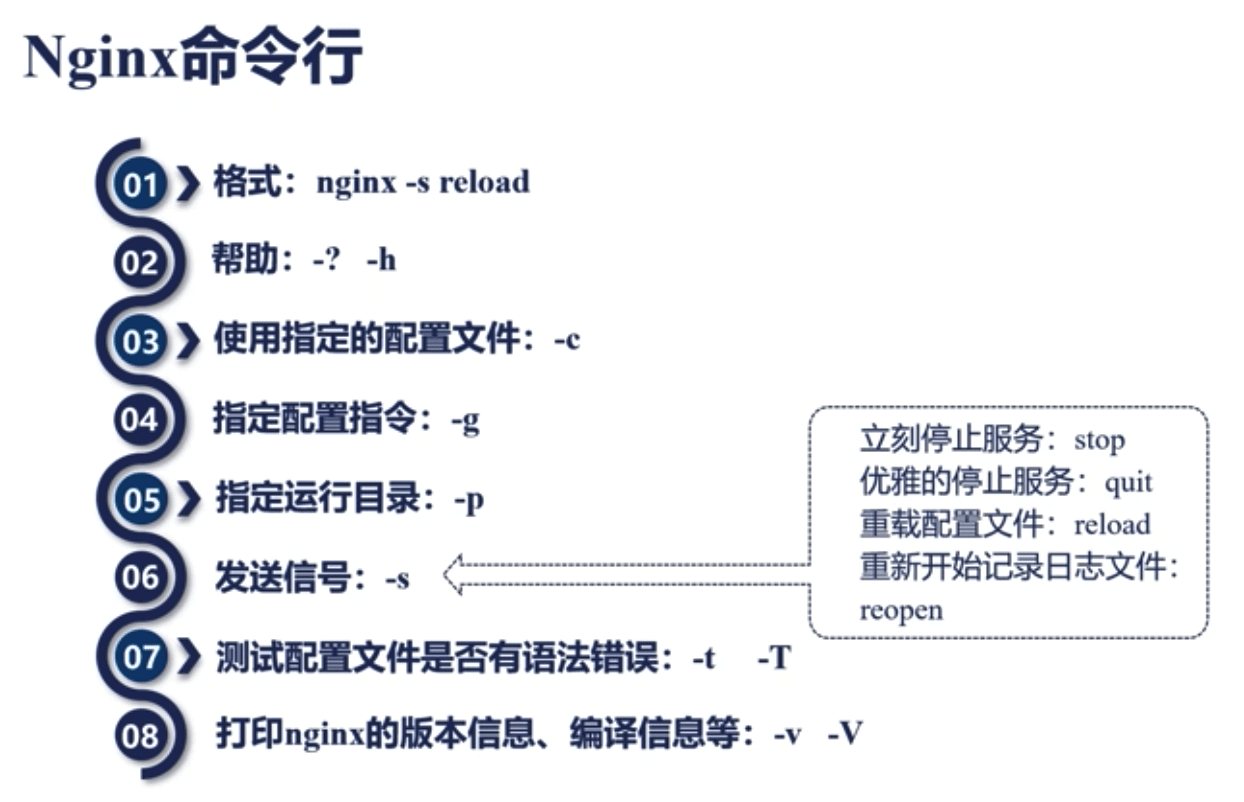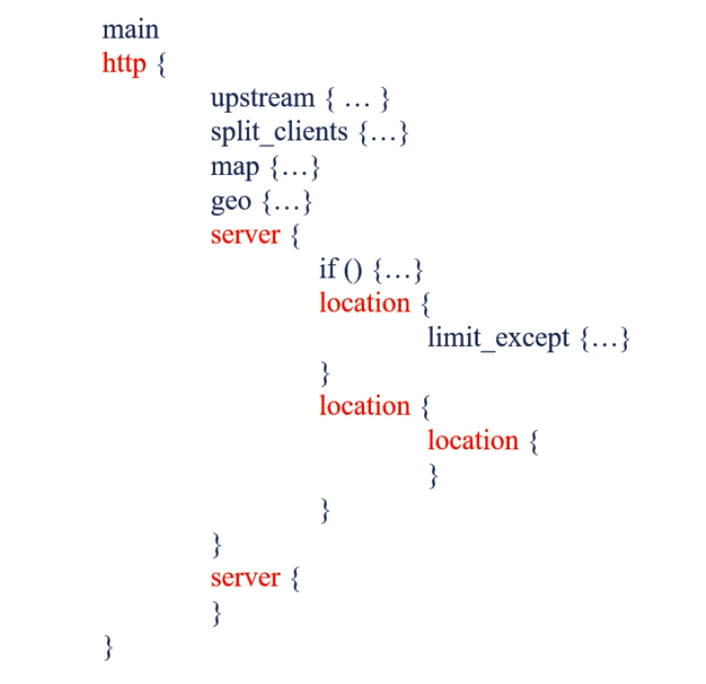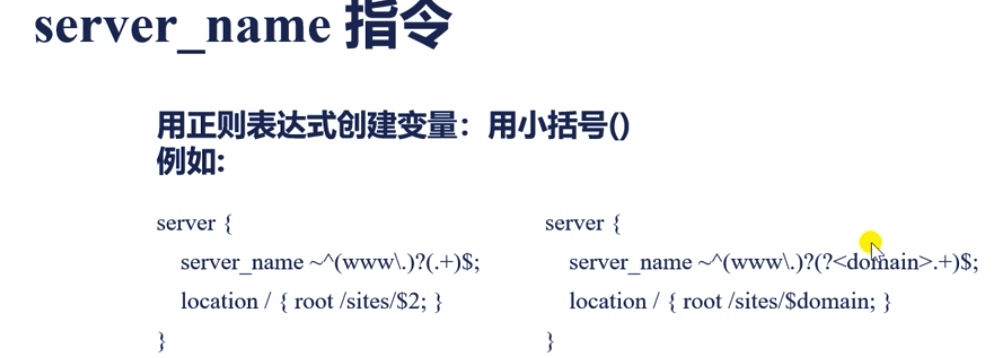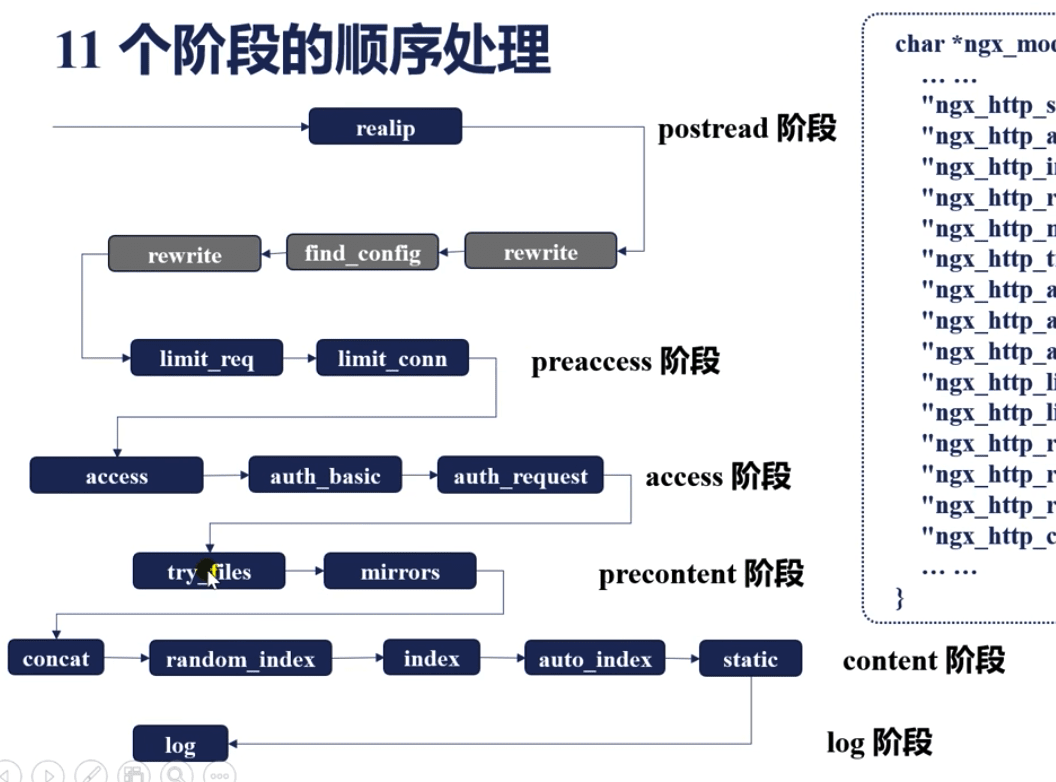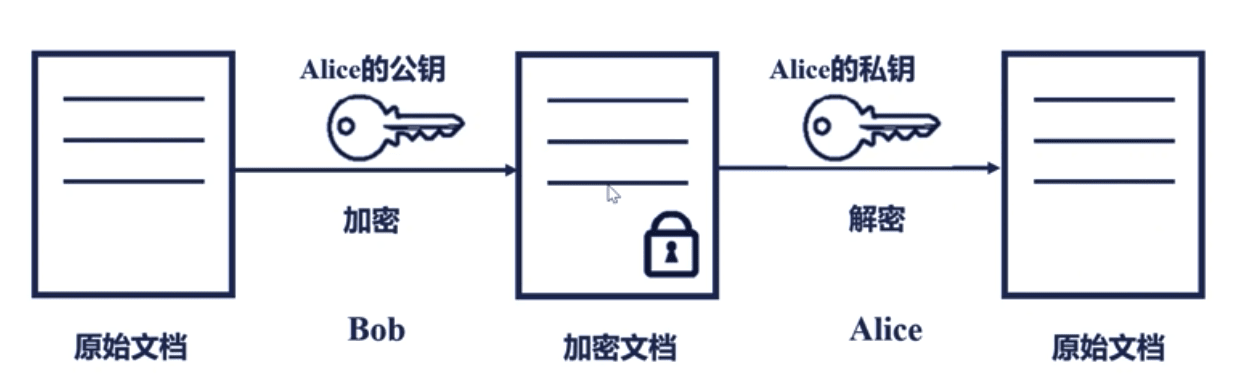nginx
1. 配置文件语法
- 每条指令以
;结尾 , 指令与参数间以空格符号分隔;
- 时间单位 :
s m h d w M y yyyy-MM-dd hh:mm:ss
- 支持正则表达式
localtion ~* \.(jpg | png | jpeg)$ {}
- 空间单位 : 不写单位默认是 byte ; kb,mb,gb, 分别用
k m g 表示
常用变量
1
|
$binary_remote_addr // 远端地址
|
2. nginx 命令行
重载配置文件 - 不停止服务
日至切割
手动切割
1
2
|
mv access.log access.log.back
nginx -s reopen
|
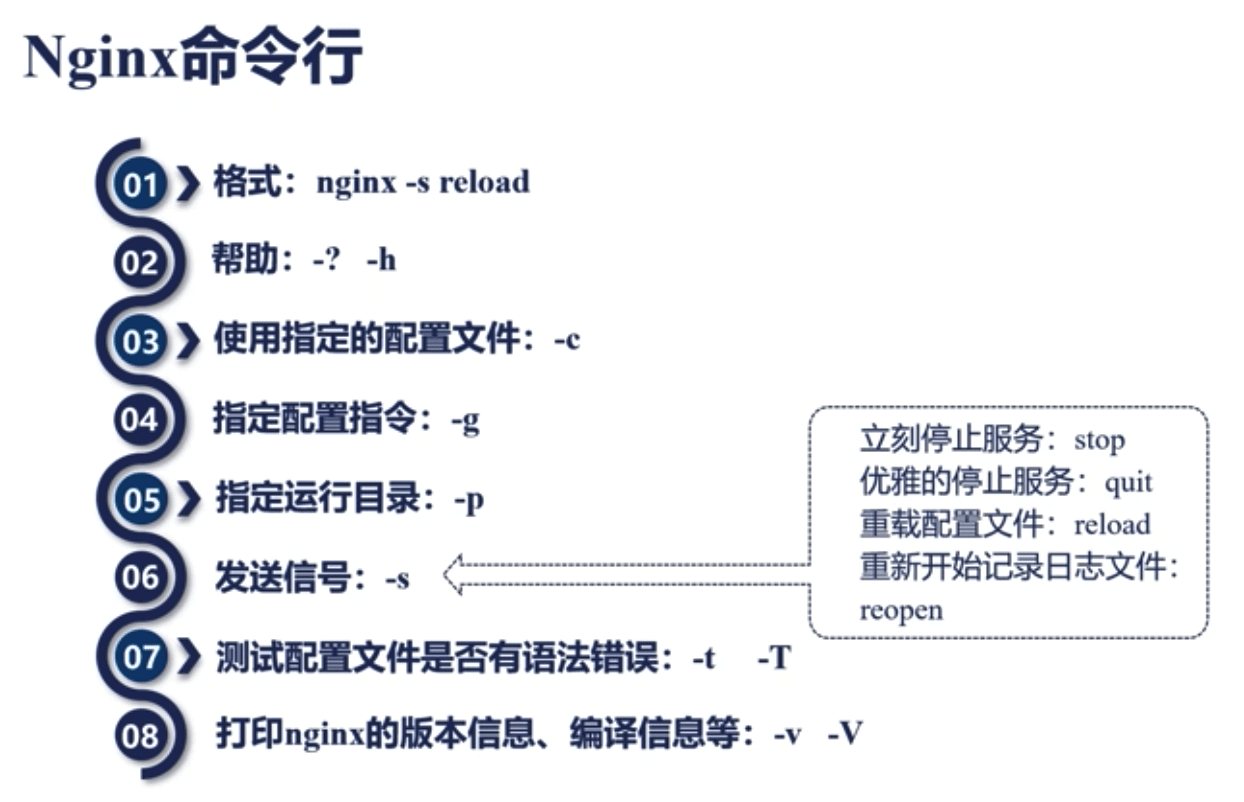
3. 配置静态服务器
配置文件结构
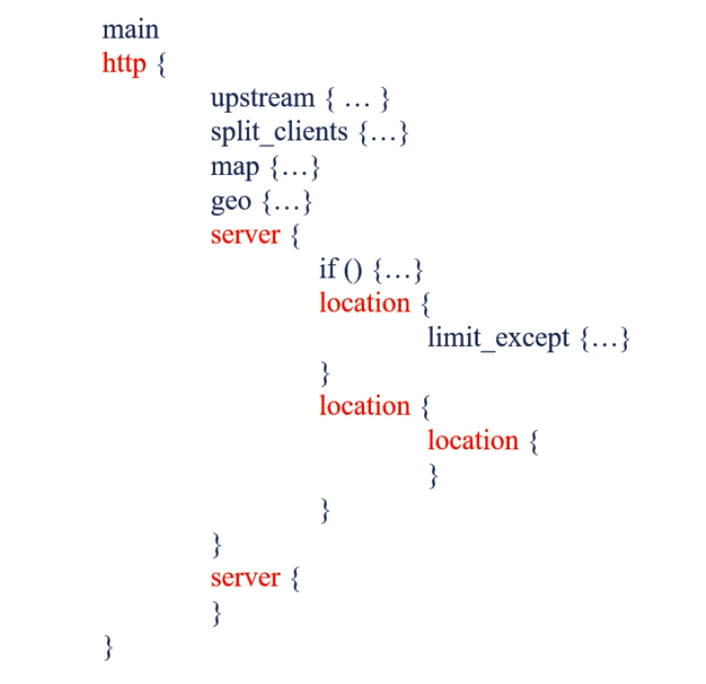
1
|
vim conf.d/default.conf
|
server 包含在 http 中
1
2
3
4
5
6
7
8
9
10
11
12
13
14
15
16
17
18
19
20
21
22
23
24
25
26
27
28
|
http {
gzip on; # 开启压缩
gzip_min_length 1k; # 小于多少就不在压缩
gzip_comp_level 2; # 压缩级别
gzip_types text/plain application/javascript application/x-javascript text/css application/xml text/javascript application/x-httpd-php image/jpeg image/gif image/png application/vnd.ms-fontobject font/ttf font/opentype font/x-woff image/svg+xml;
server {
listen 8080; #监听端口
server_name domain.org; # 域名
access_log logs/domain.access.log main; # 日志
location / {
alias lib/; # 所有的请求都去访问 lib/ 文件下
# 反向代理
proxy_set_header Host $host;
proxy_set_header X-Real-IP $remote_addr; # 传递用户 IP
proxy_set_header X-Forwarded-For $proxy_add_x_forwarded_for; # 用于传递所有 ip
proxy_redirect off;
proxy_pass http://127.0.0.1:8089
}
}
}
|
http 核心模块文档
X-Forwarded-For 会记录每次跳转的 IP, 每一次反向代理都会记录 IP 到数组头部
X-Real-IP 用户的公网 IP
server 块
listen 端口监听
1
2
|
listen 8080;
listen 127.0.0.1:8080; # 只能本机的进程访问
|
可以监听端口 , 或者 ip
server_name 域名
1
2
3
4
5
|
server_name blog.golang.space;
server_name blog.golang.space test.golang.space;# 可以配置多个域名
server_name *.golang.space; # 所有子域名
server_name .golang.space; # 主域名及子域名都包含
server_name_in_redirect off; # on/off , on 表示会重定向到主域名(第一个参数)
|
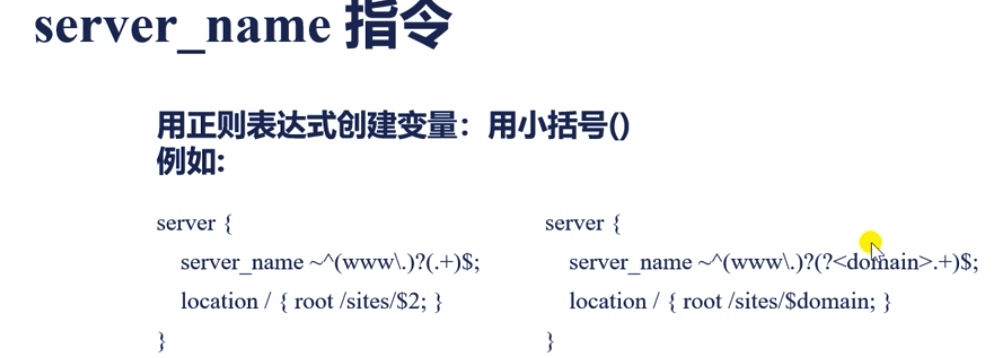
匹配顺序
- 精确匹配
- *在前的泛域名
- *在后的泛域名
- 文件顺序匹配正则表达式
- default server
- 第一个
- listen 指定 default
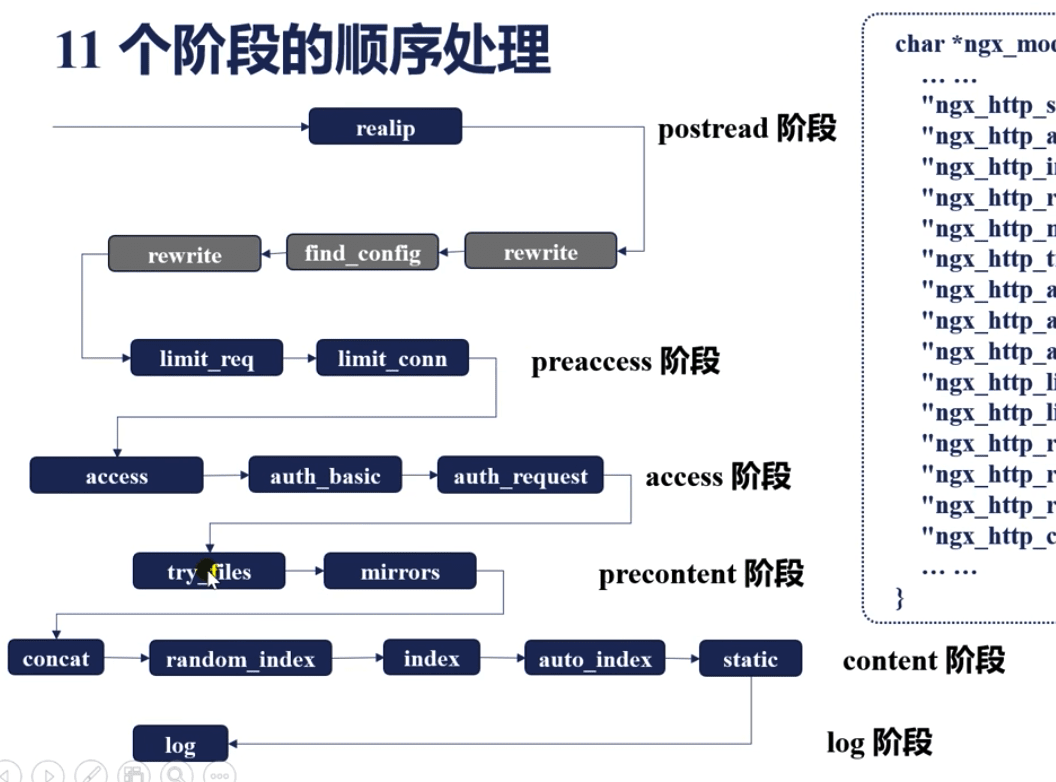
**rewrite ** 重定向
1
2
|
rewrite regex replacement [flag]
rewrite ^/(.*) http://golang.space/$1 permanent;
|
flag
last 用 replacement URI 新的匹配
break 指令停止
redirect 302 临时重定向
permanent 301 永久重定向
location 路径匹配
代码实例以优先级排序
1
2
3
4
5
|
location = /xxx {} # 精准匹配
location ^~ /images/ {} # 匹配以 /images/ 路径
location ~ /xxx {} # 正则匹配所有 /xxx 开头路径
location ~* \.(gif|jpg|png)${} # 匹配 gif..结尾的路径
location / {} # 优先级最低,匹配所有
|
优先级
= > /x/y > ^~ > ~ /~* > /x > /
3 ssl https 自动创建
安装
1
|
apt-get install python2-certbot-nginx
|
执行
1
|
certbot --nginx --nginx-server-root=/user/local/conf/ -d blog.golang.space
|
指定 nginx 配置文件, 获取证书并部署
常用关键字
alias 分配指定位置的路径
1
2
3
|
location /i/ {
alias /spool/w3/images/;
}
|
访问 \i\top.gif 时, 实际 nginx 访问路径 /spool/w3/images/top.gif
特征
- 必须以
/ 结尾
- 只能在 location 块中
- 会替换掉监听的路径 , 如上面的
/i/
- 在正则匹配中 , 必须捕捉要匹配的内容 ( 此处还未理解如何使用 )
root 指定请问文档根目录
1
2
3
|
location /i/ {
root /spool/w3;
}
|
访问 /i/top.gif 时, 实际 nginx 访问路径 /spool/w3/i/top.gif
特征
- 结尾有没有
/ 无所谓
- 可以在 http , server, location, if 等多个块中使用
- 实际访问路径是 root + path
index 确定初始页
主要用于访问根目录时 , 文件夹目录时返回页面
1
2
3
|
location / {
index index.html;
}
|
当访问 / 的时候 , 没有指定任何文件, 会默认去访问 index.html;
特征
- 这里并不是直接指定目录下 index.html 文件, 而是发起一个内部请求到 /index.html , 意味着可以加一个正则匹配, 如
location ~ \.html${ root /data/www } , 将真实请求地址设置为 /data/www/index.html
try_files 尝试查找文件
1
2
3
|
location / {
try_files $uri $uri/ /index.html;
}
|
请求地址 : http://location/example , 变量 $uri 就是 /example
此处先去查找这个文件, 没有找到就找目录, 还是没有就转到 http://location/index.html
4. 指令的继承规则
- 子块继承父块
- 子块存在则覆盖父块
非对称加密
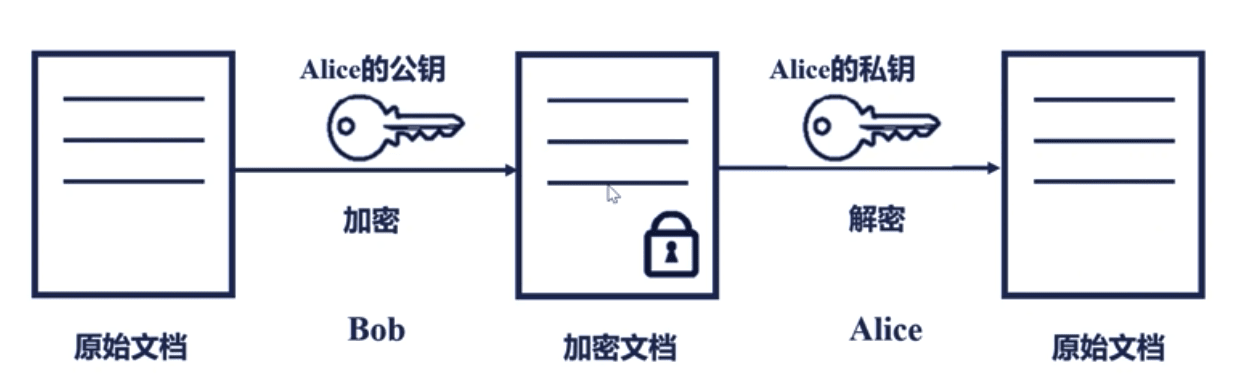
对称加密

参考
https://juejin.im/post/6844903944267759624